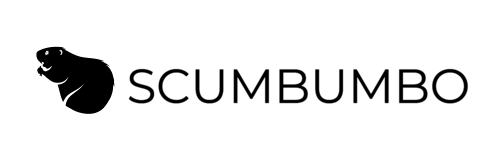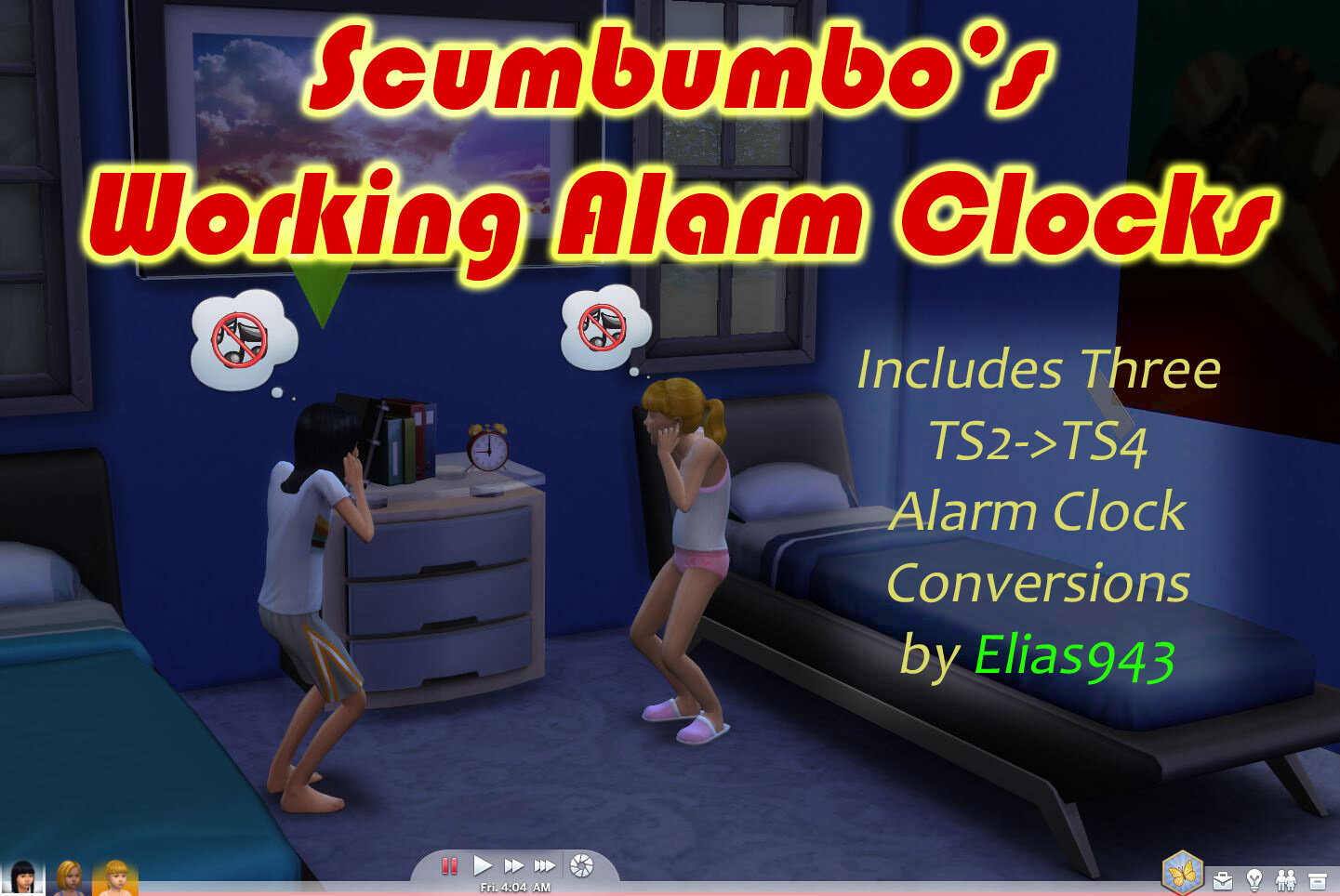Working Alarm Clocks
Updated by LittleMsSam (01 April 2021)
INFO
While designing a new bedroom for some recently aged up twins, I started thinking the larger family might require more preparation time in the morning for the kids to make it to school on time. I had already written the Wakeup Early mod, which works well still (amazingly), but wouldn't it be nice to have actual alarm clocks? So I went on a search to find some, but the only alarm clocks I actually found were some static decorative alarm clocks. Elias943 had done a wonderful job on these TS2 to TS4 conversions, and I thought it was a shame that they didn't actually function. So I set to work looking at how it could be done.
The result was a new set of tuning which actually enables the clocks to wake up sims at the set time. With Elias943's gracious permission, I have included all three of his most excellent conversions modified to use this new tuning. These clocks are available for purchase in the bedroom and electronics/miscellaneous categories: the IKEA PS Clock, CyberChronometer Alarm Clock, and the Get Up! Alarm Clock. The last one being a wind-up alarm clock has the additional feature that it doesn't require power to operate, so your sims can't wake up late just because the power got turned off during the night!
Once placed, simply click the clock and choose what hour you want the alarm to ring. Any sims in that room will wake up to the loud noise of the alarm at the selected time. The alarm time is of course retained once set, so simply set once and forget it. You can always change the alarm, or turn it off as well.
ReubenHood's Sleep All Night mod is a highly recommended companion mod for these clocks. This mod will ensure that your sims don't wake up too early and will get up when you want them to.
-Scumbumbo
Notes For 01/04/2021 Update: The package file now contains the custom clocks, so do not use at the same time as Elias493’s clocks or a conflict will occur. After setting the alarm, you must reload your lot for the alarm settings to take effect. Additionally, if you are still experiencing Sims not properly waking up from alarms after reloading your lot, try using in conjunction with LMS’s update of “Bug Fixes - It’s a Crying Shame” which fixes a bug that can cause loud noises to fail to rouse Sims.
Original Notes: These clocks will conflict with Elias943's original conversions. So if you have previously downloaded his clocks, you should remove the alarmclock1, alarmclock2 and alarmclock3 packages from your mods folder. Any clocks you have already placed as decoration will be upgraded to functional after installing this new package.
To install simply unzip the package from the download into your mods folder. It can be placed in a subfolder if you wish to organize things neatly. Again, be sure to remove Elias943's original alarm clocks if you install this.
There is also a "Separated" zip file, which contains the base mod and each of the three clocks in separate package files. You must install the base mod package, and at least one of the clocks. If you want to install all three clocks, just use the main zip file which contains everything in one package file.
INSTALL
Extra
For Object Designers
If you wish to make additional working alarm clocks, simply set your object's OBJD Tuning and TuningID entries to one of the two provided in this package and point your downloaders to get a copy of this mod. You do not need to include the tuning XML from the mod in your object if the user has this package installed. If you wish, I will add a link to your compatible downloads here.
MTS_Scumbumbo_AlarmClock_objectAlarmClock (0x9F130C5B66840568)
MTS_Scumbumbo_AlarmClock_objectAlarmClock_NP (0xFCF099FAF8ED2E21)
The _NP version of the object is for clocks that do not require power. The non _NP objects will be non-functional if the sim's power is turned off.
Additional Credits
Elias943 for his excellent TS2 to TS4 alarm clock conversions.
Kuree and all the others at Sims4Group who have put together the S4PE tool.
Velocitygrass for the Sims4Data tool.
Translators:
Chinese by Egureh
German by HerrSims
Italian by Ele88
Brazilian Portuguese by Everton_Gaymer
French by CandymanGaming