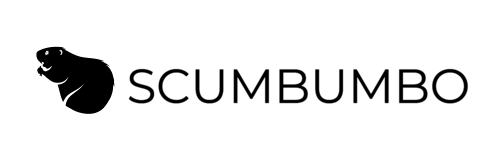Don’t wash dishes WHERE YOU ANGRY POOP
Obsolete as of 1.103
- DOWNLOAD -
INFO
This mod allows you to set individual sinks on any lot to enable or disable dish washing at that sink. Since it uses a script to setup the object states for the sinks, it should be compatible with any sinks in the game (even from expansion packs I don't have).
After installation, the default for sinks on all lots will be to NOT allow dishes to be washed at that sink (UPDATE: there is now a Default Enabled version for download). Simply click on any sink and choose Enable Dish Washing to allow Sims to wash dishes at that sink. The setting is saved along with the save game as it uses a standard object state to remember the setting.
I chose this approach for this mod as I often use what would typically be considered a "kitchen" sink on cabinets in a bathroom, and sometimes vice-versa. Instead, the player is allowed to select what sinks should be used. Again, the default is to not allow dish washing. If no sinks are enabled on a lot, Sims will instead simply throw away the dishes in the trash.
Note for users of SCAM:
Autonomy must be on for the dish washing interactions on the sink in order for this to work. If you wish to turn off autonomy for dish washing, turn off the clean autonomy on the dishes themselves. Turning off dish washing autonomy on the sink will make Sims unable to find an appropriate sink that you have enabled for dish washing.
Removing the mod will return sink behavior to normal and allow Sims to wash dishes at any sink.
-Scumbumbo
INSTALL
To install, unzip the two files contained in the download file into your game's mod folder. It can be placed in a sub-folder if desired. It uses a script, so the mod cannot be installed more than one sub-folder deep.
If you have messed up the installation, the mod will warn you with an appropriate error message, depending on if the script is missing/not enabled/too deep, or if you are missing the package file.
EXTRA
OVERHAUL UPDATE 10/02/2020 By LeRoiDeTout
This update is an overhaul of the original mod. It combines both the default enabled and default disabled versions into one mod, instead allowing for it to be customizable through a new settings menu, accessible from all sinks.
Check out LeRoi’s Patreon post (no sub required) for more in-depth information about the settings and for example screenshots.
It also no longer overrides any in-game tuning and instead uses script injections, which should make it more resilient to patch breakage.
What Is Considered A “Sink”?
This mod should be compatible with most CC sinks. If you find one that does not work, please let us know!
Any CC object tagged with Func_Sink or which has any of the following SuperInteractions will be considered a “sink” by the mod:
74885 - sink_washDish_After_Eat
4240 - sink_washDishes
14242 - sink_washSingleDish
212221 - sink_washSingleDish_OffTheGrid
212219 - sink_washDishes_OffTheGrid
Available Translations
French by CandymanGaming and Caradriel
Italian by ISY
Spanish by ChocoSulSul
German by Keke/NeedCoffee4That
ORIGINAL TECH NOTES
The package for this mod overrides the autonomous dish washing interactions for sinks. Any other mod which alters these resources will conflict with this mod:
S4_E882D22F_00000000_00000000000037A0 (sink_washDishes)
S4_E882D22F_00000000_00000000000037A2 (sink_washSingleDish)
S4_E882D22F_00000000_000000000001870D (sink_washDish_After_Eat_Counter)
S4_E882D22F_00000000_0000000000012485 (sink_washDish_After_Eat)
S4_E882D22F_00000000_0000000000018708 (sink_washDishes_Counter)
The game's object tunings are overridden in the script, which allows it to be compatible with other mods that override those objects. In addition, it will automatically adapt to new game packs that add additional sinks without requiring further additions to the package. All sinks which are found to contain the sink_washSingleDish are patched with the required object states to enable or disable sink washing and remember your settings.
This mod uses the ts4script file format for the script portion of the mod and cannot be installed automatically with a mod manager (until a mod manager is updated to support these files). To install the mod manually, extract both the package and ts4script files from the download into your mods folder.
Script mods must be enabled in your game options for this mod to work properly.
Additional Credits
Kuree and all the others at Sims4Group who have put together the S4PE tool
Deaderpool for figuring out how to modify tuning at game load
As always, Scripthoge for writing the script "injector" routines
And of course big thanks to the translators:
Egureh - Chinese translation
Serenidy - Brazilian Portuguese translation
Pawlq - Polish translation
CandymanGaming - French translation
LeRoiDeTout - Spanish translation